STEM OPT Reporting & Updates
Are you currently within your STEM OPT EAD period? Did you get an email from SEVP, telling you to make one of your STEM reports soon? Or perhaps something with your STEM employment has changed recently, like you joined a new employer, and you want to know how to report it (and possibly get an updated STEM I-20)?
If you answered “Yes” to any of the above questions, then you’ve come to the right place. The information on this page is intended to help students on their 24 months of the STEM OPT extension understand, submit, and ultimately comply with their STEM reporting requirements to maintain F-1 status. The multi-functional tool for making any STEM report is called the STEM OPT Employment Update & Validation Reporting Form. Click the section(s) that apply to you below to find out what you need to submit and the application for doing so.
STEM OPT REPORTING BASICS: AN OVERVIEW
Once you have your STEM OPT, two-year EAD card, you will no longer be able to report certain updates in your SEVP Portal. The SEVP Portal has more functionality for students in their first year of “regular” 12 month OPT. Specifically, once you are on STEM OPT (your STEM EAD start date has arrived or passed), you must make any employer related reports, in addition to periodic validation reports which occur every six months, to the ISSO, and we will then update and process this in SEVIS for you. However, the ISSO does not accept these reports any which way (we do not accept emailed submissions)–we require you to submit an application, via your ISSO Portal, to request that a report be made on your behalf. We call this form the “STEM OPT Reporting Validation or Employer Change” form, or sometimes just the “STEM Reporting Form”. ALL possible STEM updates are made using this form. Links to the form are found in each sub-section below or by clicking on the button below:
6, 12, 18, AND 24 MONTH VALIDATION REPORTS
During the STEM OPT period, the U.S. government wants constant assurance that participants are doing what they are supposed to (e.g. working in a STEM job, and not in a non-STEM job etc.). To accomplish this, SEVP/ICE require students to submit reports to their DSO at the 6, 12, 18, and 24 month marks. These are called “Validation Reports,” and every student on the STEM OPT Extension must do them. Failure to submit one of these reports constitutes a violation of your F-1 visa status.
Here’s a breakdown of each report, along with what you’ll need to submit for each one:
- 6 Month Report: Navigate to the ISSO Portal, menu “F-1 Practical Training” and submit form“STEM OPT Reporting Validation or Employer Change” e-form, with the reporting window occurring 6 months from your STEM EAD Start Date.
- 12 Month Report/Evaluation: Navigate to the ISSO Portal, menu “F-1 Practical Training” and submit form “STEM OPT Reporting Validation or Employer Change” e-form, with the reporting window occurring 12 months from your STEM EAD Start Date. You will need to upload Page 5 of your I-983 with the top portion completed–this is the “evaluation”.
- 18 Month Report: Navigate to the ISSO Portal, menu “F-1 Practical Training” and submit form “STEM OPT Reporting Validation or Employer Change” e-form, with the reporting window occurring 18 months from your STEM EAD Start Date.
- 24 Month “Final” Report/Evaluation: Navigate to the ISSO Portal, menu “F-1 Practical Training” and submit form “STEM OPT Reporting Validation or Employer Change” e-form due at the end of your STEM OPT EAD expiration (or at least 10 business days prior to a Transfer Release Date for students transferring out). You will need to upload Page 5 of your I-983 with the bottom portion completed–this is the “final evaluation”.
Most other STEM employer updates must be reported within 10 days of a change occurring. However, validation reports have a special, extra-long reporting period: they can be made on-time up to 21 days before and 21 days after the due date (a 42 day window centered on the due date in total), per your STEM EAD card. For example, if your STEM dates are 02/02/2025 – 02/01/2027, your:
- 12 month report is due 02/02/2026, but…
- …It can be reported as early as January 12th, 2026.
- …And can be reported on-time up to 21 days after that date, up to February 23rd, 2026.
Submitting a validation report early is best, but if you submit a validation report too early (before the validation window opens 21 days before the due date), you will be asked to re-submit at a more appropriate time. Note: OPT/STEM OPT students must report personal (physical, residential) address changes in the SEVP Portal.
If you’ve missed the 42 day validation reporting window completely, please read the section titled “I Made a Mistake On or Forgot to Do a Report — What Should I Know?”. Unfortunately, once the window to report has closed, there is no possible way to make that validation report.
END OF EMPLOYMENT REPORT
A student within their STEM OPT EAD period who resigns, is fired or laid off, or otherwise stops working for their STEM employer must report the ending of the employment within 10 days of their last day of employment at the employer. A student in this situation will navigate to the ISSO Portal, menu “F-1 Practical Training” and submit “STEM OPT Reporting Validation or Employer Change” e-form within 10 days of the last day of employment. They will need to upload the bottom portion of Page 5 of the Form I-983 as part of their submission. A “Final Evaluation” is always required when leaving an employer, even if it is not the end of the STEM EAD/the 24 month evaluation. A student in this situation will not receive a new STEM I-20, unless they also report a new employer at the same time (see next section).
NEW EMPLOYER REPORT
Hurrah! You’ve gained a new STEM job or switched jobs. You will need to report this within 10 days of starting work, so you can get a new, updated STEM I-20 showing the new employer. A student in this situation will navigate to the ISSO Portal, menu “F-1 Practical Training” and submit “STEM OPT Reporting Validation or Employer Change” e-form within 10 days of starting work. The student will need to upload a new Form I-983 (Pages 1-4 only, unless your 12 or 24 month report is due within the next 21 days–then you also must complete the relevant portion of Page 5 as well) as part of their submission.
Once your new employer request has been processed, the ISSO will upload your new STEM I-20 into the ISSO Portal, under the “Documents” tab in the upper right hand corner.
MATERIAL CHANGE(S) TO YOUR TRAINING PLAN & EMPLOYER UPDATE REPORT
Sometimes, the details of your job may change, which may require an updated Form I-983 to be submitted along with the “STEM OPT Reporting Validation or Employer Change” found in the ISSO Portal, under menu “F-1 Practical Training”. Situations where details on the Form I-983 change are called “Material Changes” and must be reported within 10 days of the change occurring. However, in most of these situations, you will not receive a new I-20, since Material Change fields generally do not appear on the I-20. Examples of Material Changes may include: changes to your supervisor, salary, job title, work site location and more. Essentially, if the information on your old Form I-983 is no longer accurate, you must update that and report it.
If your employer’s address (city or state) or company name have changed, then you may receive a new STEM I-20, since these fields not only appear in SEVIS, but also are printed on the I-20.
HOW LONG DOES IT TAKE THE ISSO TO PROCESS MY REPORT AFTER I SUBMIT?
The processing time for a submitted STEM OPT Employment Update & Validation Reporting Form is 10 business days. Note that holidays and weekends are not considered business days. For validation reports specifically, it can sometimes take several weeks for the report to reflect in the SEVP Portal after it has been completed. The ISSO does not accept expedite requests. We process all requests simply in the order in which they appear in the queue as a way to be fair to all students.
HOW DO I KNOW MY REPORT HAS BEEN SUBMITTED, AND HOW WILL I KNOW WHEN IT IS COMPLETED?
Students who successfully submit the “STEM OPT Reporting Validation or Employer Change” found in the ISSO Portal, under menu “F-1 Practical Training” e-form will receive a “Thank you for submitting!” email within a few minutes of submission.
The ISSO does not provide confirmation when the report has been processed and made. However, you can always check your SEVP Portal to see whether the report has been made or if details have been updated (if applicable). You’ll need to log in to your SEVP Portal to do this.
“I MADE A MISTAKE ON OR FORGOT TO DO A VALIDATION REPORT — WHAT SHOULD I KNOW?”
If you made a mistake on a recently submitted report, you just need to submit a new report with the correct information–thankfully this is an easy fix.
However, if you log into your SEVP Portal one day and see anything like the screen below, unfortunately, you’ve missed one or more of your mandatory STEM reports:
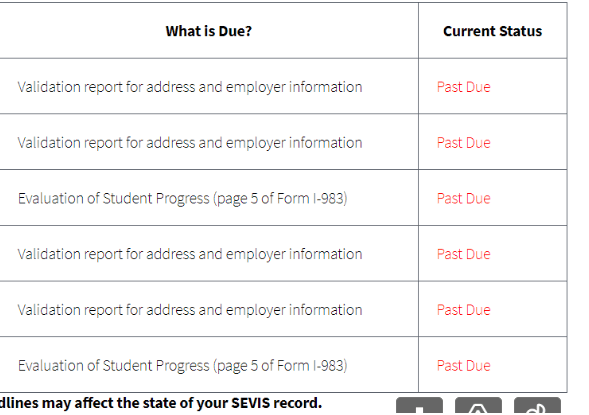
This is not a good situation, and unfortunately, there is no way to make a STEM report retroactively or otherwise “fix” this. SEVIS does not have a mechanism for this. During the 42 day window for reporting, which includes 21 days before the due date, and 21 days after the due date, a button appears in a STEM OPT student’s SEVIS record:

After 21 days after the due date, the button shown above simply disappears. Even a DSO has no ability to report if you’ve missed the deadline.
This leads us to the next question students ask: what happens if I missed a report (or several)?
The ISSO cannot predict what the exact consequences will be. Technically, failure to report is a violation of STEM OPT rules and regulations. If any consequences occur, they may occur in a future H-1B or green card petition, when the government will ask for proof that you submitted all relevant STEM reports within the statutory reporting period. If that situation arises for you, you obviously won’t have proof that you submitted on time (and our office won’t have that either). A screenshot of your SEVP Portal will show a missed report, and so will your SEVIS record. If you receive a Request for Evidence for a USCIS petition related to a failure to report, you may want to hire a competent immigration attorney to assist you with responding to the RFE in a strategic manner. The ISSO cannot advise on this, as we cannot give legal advice.
The uncertainty surrounding the failure to report is one major reason why students should be diligent about their reporting dates (we recommend circling them on a calendar or setting a reminder for yourself). In the end, students who fail to report must accept their mistake and hope that it does not come back to cause issues. This is a tough pill to swallow, but reflects the reality of the situation.
12 & 24 MONTH REPORT: RANGE OF EVALUATION DATES
With your 12 and 24 month reports, as noted above, you must submit Page 5 of your Form I-983 with the top or bottom portion completed, respectively. Many students ask what the range of evaluation dates should be. This is quite simple: the start date of the evaluation will always be your start date with the current company within the STEM OPT EAD period (time on 12 month OPT is not evaluated). The end date can be the date of signing or the evaluation due date–either is fine, so long as they are “close enough” to your report due date (generally, within 21 days before or up to 21 days after).
“IS MY FORM I-983 SUBMITTED TO THE U.S. GOVERNMENT?”
At the moment, the U.S. government does not require the Form I-983 to be uploaded into SEVIS when a report is made. This means that when you submit a report, currently, the only place where that document is stored is with the ISSO. Only an ISSO DSO will see review document. However, this does not mean that the Form I-983 can be missing information — when you submit a report, the Form I-983 and relevant portions must be complete, or we will ask you to re-do it. Any Form I-983s you submit during your STEM period will remain in storage with ISSO for the statutory period in which we must keep documents — 3 years after your STEM OPT ends.
However: if a U.S. government official ever visits the ISSO and/or asks to see a specific file or Form I-983, we may need to turn that over to them, as sometimes happens in an audit or if SEVP/ICE is investigating a situation.
STEM FINAL EVALUATION AND TRANSFERRING OUT CONSIDERATIONS
A student on STEM OPT who plans to transfer their SEVIS record to a new institution must be aware of the following:
- It is strongly recommended to submit the Final Evaluation Report to the ISSO.
- If a student wishes to submit the Final Evaluation Report, including the bottom of Page 5 of the Form I-983, it must submitted via the STEM Reporting Form at least 10 business days prior to the Transfer Release Date.
- If the report is submitted less than 10 business days prior to the Transfer Release Date, the ISSO may not be able to process the request in SEVIS before the record is transferred (and becomes deactivated for UNC Charlotte DSOs–the new school DSOs have the active record).
- If a student attempts to submit the report after the Transfer Release Date, they will be unable to do so.
- The repercussions for not submitting a Final Evaluation Report (at all or on-time) when transferring out prior to the original STEM OPT EAD end date are unclear, since the F-1 status is neither expiring nor is the student at the 24 month mark.
- Still, UNC Charlotte alumni on STEM OPT must endeavor to make every report possible.